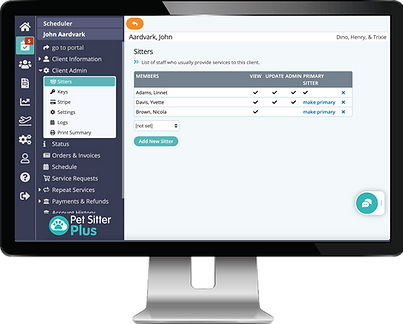Customized to your choice
At Pet Sitter Plus we know that you are as unique as your business, so we created a client and pet profile that you can change in any way you like. If you don’t need to store information about cat sitting but you do need to ask about dog wallking requirements, our powerful Custom Fields function will let you set things up just how you need them.
As a business owner you need to remain in complete control of the information that you decide to store, so you can choose from our standard client and pet profiles or completely customize your client experience.
Need to add a new page of information? Add an intelligent questionnaire? This is all easy to setup with Pet Sitter Plus Custom Fields.

Pet Sitter Plus is powerful so that you can customise just about anything in your client, pet and staff profile helping you to create something quite unique for your business. Use Custom Fields to organise information into pages, sections and fields, choose from a long list of different types of data including dates, drop down lists and notepads. Control who has access to your data and use our advanced “display conditions” to keep things simple by showing data only when it becomes relevant.
Keys Information at your Fingertips
Pet Sitter Plus has a powerful key management system helps you to catalogue and track the movement of keys around your business. Each client record can contain a list of all the keys you hold so that you can then track who hold the key and even see a history of key movements over time.
Authorised Sitter List
For businesses who operate a team of sitters, the Sitters tab on the client record is an invaluable aid to scheduling. By recording one or more sitters on the Sitters tab you can further control who has access to client information and also provide valuable prompts to schedulers about who has been authorised to service each client.
Sitters who have been added to the Sitters tab are highlighted to schedulers at the time of scheduling by appearing at the top of the list of available Sitters.